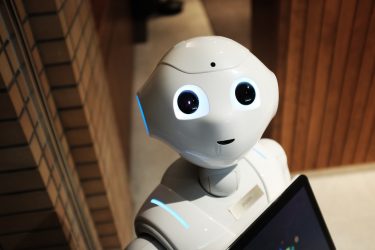Facebook is a powerful platform for advertising your business, but it’s not enough to just create an ad and hope for the best. To truly maximise your ad’s potential, you need to use data to optimise it. Here’s how to get started:
1. Set up Facebook Pixel
This is a tool that tracks user behaviour on your website after clicking your ad. By setting up Facebook Pixel, you can gather valuable data such as the pages your visitors are viewing, how long they are staying on your site and if they are making a purchase.
2. Analyse the data
Once you have gathered data through Facebook Pixel, you can use it to optimise your ads. Look at the demographic information of the users who engage with your ads the most, and adjust your targeting accordingly. You can also see which ads are performing the best and adjust your ad creative to match.
3. Experiment with ad placement
Facebook offers various ad placements, such as news feed, stories, and in-stream videos. Try testing different placements to see which ones work best for your target audience.
4. Use A/B testing
This is a method of testing two versions of your ad to see which one performs better. Change one variable at a time, such as the ad image, ad copy or targeting, and compare the results.
5. Monitor and adjust
Keep a close eye on your ad’s performance and make adjustments as necessary. Don’t be afraid to pause an ad that is underperforming and reallocate your budget to a more successful ad.
By using data to optimise your Facebook ads, you can increase your return on investment and reach a more targeted audience. It may take some trial and error, but the insights you gain from your data can ultimately lead to a more successful ad campaign.
Remember, Facebook’s algorithm is constantly changing, so it’s important to stay up-to-date with the latest trends and best practices. Don’t be afraid to experiment and try new things to see what works best for your business.