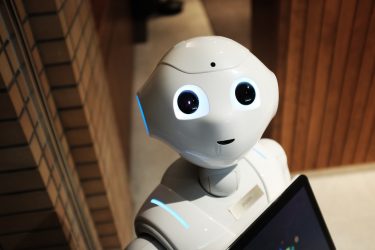If you are a digital marketer or website owner, you’ve probably heard of or using Google Analytics – the popular tool that helps you understand your website’s performance. Well, there’s a new version in town: Google Analytics 4 (GA4).
In this post, we’ll talk about what’s new with GA4 and the steps to prepare for the transition.
First things first: what’s new with GA4? The biggest change is that GA4 focuses on events rather than pageviews. In other words, it tracks user interactions with your website – such as clicks, downloads, and video plays – rather than just measuring how many pages they visit. This new approach provides a more complete view of user behavior and allows for more precise targeting and optimisation.
So, what do you need to do to prepare for the transition to GA4? The good news is that you can run both GA4 and the previous version (Universal Analytics) simultaneously. This means you can gradually migrate to GA4 without losing any data.
Here are some steps you can take to prepare:
- Create a GA4 property in your Google Analytics account.
- Install the GA4 tracking code on your website, alongside the Universal Analytics code.
- Review your existing Universal Analytics setup and compare it to GA4. Make note of any differences in terminology or metrics.
- Set up any custom events or goals in GA4 that you want to track.
- Monitor both GA4 and Universal Analytics data to ensure a smooth transition.
The transition to GA4 may seem daunting at first, but it’s an important step for staying up-to-date with the latest digital marketing trends. By preparing early and taking advantage of the dual tracking capabilities, you can ensure a seamless transition and continue to gather valuable insights about your website’s performance. If you need any help setting up your GA4 account, reach out to us to discuss today!